| Size | Filename |
|---|---|
| 1.6G | DFL61_HARMATTAN_30.2012.07-1.NORTHERNEUROPE_EMMC_NORTHERNEUROPE.bin |
| 1.2G | DFL61_HARMATTAN_30.2012.07-1_PR_LEGACY_001-OEM1-958_ARM.bin |
Next turn off the device and make sure it is not plugged into your computer. Then start the flasher:
$ sudo flasher -f \ -F DFL61_HARMATTAN_30.2012.07-1_PR_LEGACY_001-OEM1-958_ARM.bin \ -F DFL61_HARMATTAN_30.2012.07-1.NORTHERNEUROPE_EMMC_NORTHERNEUROPE.bin \ --erase-user-data=secure
Note: For getting rid of the security code (that we don't know) the --erase-user-data=secure option is important, don't forget it.
Flasher should now output something like this:
flasher 3.12.1 (Oct 5 2011) Harmattan WARNING: This tool is intended for professional use only. Using it may result in permanently damaging your device or losing the warranty. Suitable USB interface (bootloader/phonet) not found, waiting...
Flasher is now waiting for the device, so plug in the USB cable now. Flasher should now respond with:
USB device found at bus 001, device address 016. Device identifier: xxx923xxx468xxx (SN: N/A) Found device RM-696, hardware revision 1507 NOLO version 2.3.6 Version of 'sw-release': DFL61_HARMATTAN_30.2012.07-1_PR_001 Sending ape-algo image (7096 kB)... 100% (7096 of 7096 kB, avg. 11826 kB/s) Suitable USB interface (phonet) not found, waiting... USB device found at bus 001, device address 017. Device identifier: xxx923xxx468xxx (SN: N/A) Raw data transfer EP found at EP2. Ping attempt 1 (250 ms) Server application: 1.7.2 Found product RM-696 rev. 1507 Server implements softupd protocol version 1.8 Battery level 89 %, continuing. Erasing, this may take a while.
It is now erasing the EMMC and as it says, can take a while. Took around 5-10 minutes for me. The white led should blink while it is doing it. After a successful erase operation, the flash should respond with this:
Erase done. Image SW version DFL61_HARMATTAN_30.2012.07-1_PR_001 Image moslo not present Image tar skipped Image config skipped Battery level 93 %, continuing.
And then continue to the real flashing part, something like this (sizes will vary with different image files):
image [state progress transfer flash speed] --------------------------------------------------------------------- [x] cert-sw [finished 100 % 1 / 1 kB NA ] [x] cmt-2nd [finished 100 % 95 / 95 kB NA ] [x] cmt-algo [finished 100 % 789 / 789 kB NA ] [x] cmt-mcusw [finished 100 % 6050 / 6050 kB 3231 kB/s] [x] xloader [finished 100 % 23 / 23 kB NA ] [x] secondary [finished 100 % 94 / 94 kB NA ] [x] kernel [finished 100 % 2714 / 2714 kB 7 kB/s] [x] rootfs [finished 100 % 1163796 / 1163796 kB 10600 kB/s] [x] mmc [finished 100 % 1627169 / 1627169 kB 16524 kB/s] Updating SW release Success
Unplug the USB cable and your N9 should now reboot into a fresh install !
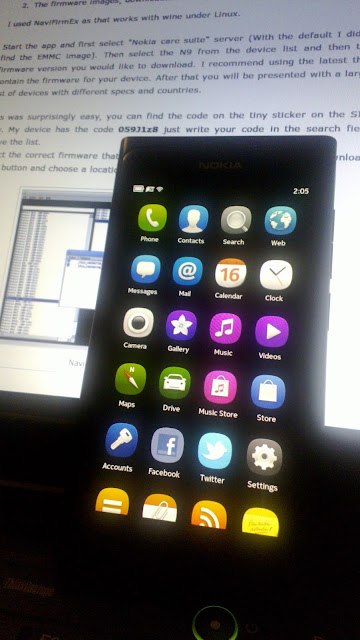 |
| Fresh N9 |
Enjoy.
No comments:
Post a Comment